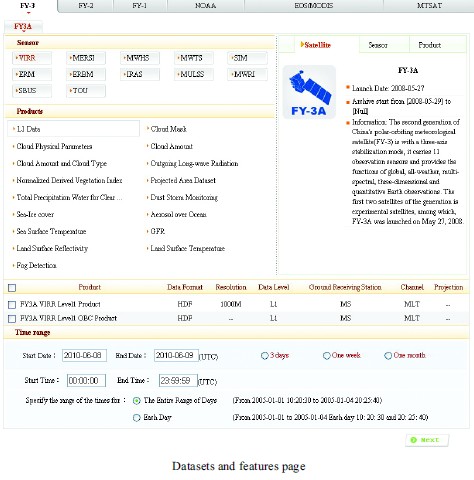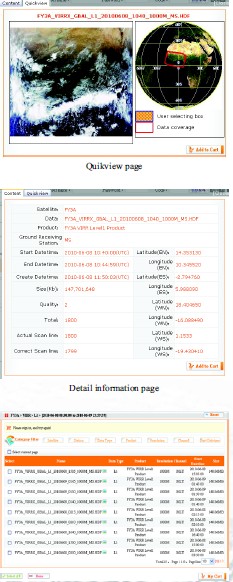Hello, welcome to the Fengyun Satellite Data Center! Our website ( data.nsmc.org.cn) has opened since early 2010 that allows for your access to the satellite data and products archived in NSMC. Want to give a try? Remember to use the Microsoft Internet Explorer; as other browsers may not allow the web page to be displayed properly. Here are several steps you need to follow to become a registered user of the Fengyun Satellite Data Center.
Step 1: Register with the Fengyun data service center
You need to register with the Fengyun Data Service Center of NSMC before making any order. Please fill in the requested information correctly, especially your email address, as you will be replied by an email to confirm the registration is accepted. Click the confirm link in the reply email to finish the registration.
Step 2: Select the dataset you need
Click _Data_ at the top of the index page to start data surfing. First, find the satellite mission you are interested in. There are six satellite missions in the list: three Chinese satellite missions EFY-1, FY-2, FY-3F, two American missions ENOAA, EOS/MODISF, and one Japanese mission EMTSATF. Each mission contains the satellites, in or out-of operation, whose data have been archived in NSMC. Select your dataset and follow the guidance: satellite -> instrument ->product -> dataset-> time range (->space information), make sure the information you have entered is correct before clicking the _Next_ button.
Step 3: Put the data into your cart from the search results
A search result list shall be given based on your input in Step 2.This list is filterable. You can set the exact satellite name, ground station, data type, product name, data resolution, instrument channel, or the date of this file.
You can view detailed information of a particular file in the list by clicking the file name, or you can take a quick look at the image by clicking the icon at the right of the file name. The files whose checkboxes are ticked shall be added to your cart automatically.
Step 4: Confirm and submit your order
After making an order, you can check the file list again by clicking 'My Cart' button. It is necessary to confirm your file list on 'My Cart' page. Submit the order and if it is accepted, an ordering number shall be shown on the return page. With the ordering number you can check all your orders and the processing status on the 'Order' page.
Step 5: Download data
Generally, each order can be handled within 24 hours. You shall be given an email to notify the detail about this order. Please download the data files via the FTP server within 72 hours following the guidance in the email. The FTP client software with transfer resume function is highly recommended.
Well, I believe you can start the journey of visiting our center now and have fun in finding your data. If there is problem please don't hesitate to contact me via dataserver@cma.cn. I will be waiting to help there. (Xian Di)